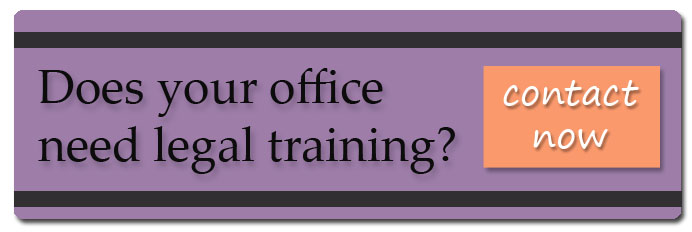Good morning,
Have you tried using Google Docs? This article from The Legal Secretary Journal gives us 4 things we can do with it. Check it out below and see if there is anything you could benefit from it!
“4 Things You Can Do With Google Docs
Michael Hall
Following on from my last article about collaborating using Google Docs, I have put together a list of four helpful things you can do with Google Docs to improve your workflow.
1) Create a PDF file
Creating a PDF file used to require all sorts of cumbersome software and add-ons for word processors. These days anyone can create a PDF document without pulling a single hair out. All you need to do is create a standard document in Google Docs and click File>Download As and select PDF Document.
You can also download the document in various other formats, including HTML.
2) Do your research from Google Docs
If you need to look something up but don’t fancy leaving your document, you can easily search Google from inside Google Docs. Simply click Tools>Research and you will be presented with a search window on the right of the screen. This allows you to find the source material you want without losing your train of thought. You can even insert links and cite and preview your sources by hovering over a search result and using the menu that appears.
3) Install an add-on
There are many third-party tools that integrate with Docs; simply click Add-ons>Get Add-ons and you will be presented with a variety of useful add-ons. My favourites are the merge by mailchimp add-on, which lets you send a bulk email using your document as a template, and the Table of Contents add-on’ which lets you quickly add a table of contents to your document.
4) Build s script
For those of you who love macros for automating your workflow, Google has its own scripting language. Click Tools>Script Editor and you will be presented with a window that will allow you to write a script for just about any Google app. This means you could do anything from writing a script that generates your documents for you from raw source material to creating your own time-booking system using Google Calendar.
There are plenty of tutorials available, and if you have experience in using macros, it shouldn’t take too long before your custom spreadsheets are being used all over the office.”