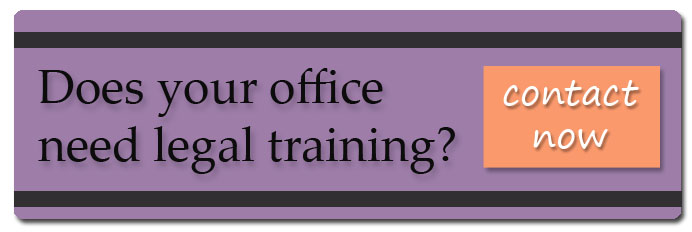Good morning,
Today we are finalizing our series on the 10 areas of information you should always have at your fingertips if you are a legal secretary. This article from The Legal Secretary Journal gives you some advice to make yourself the best you can be!
“The Ultimate Paralegal Resource Guide
The 10 areas of information you should always have at your fingertips.
By Neal R. Bevans
…
6. Essential Forms
One of the primary reasons to create an ultimate paralegal resource is for the forms. Forms are the dirty little secret in the legal profession. Every time you come across a good form, put a copy into your paralegal reference guide. Copy the file over to your CD, store it on your flash memory card and put it someplace where you can access it again. There is another reason your forms should be stored in digital format: These days, many federal courts are requiring pleadings to be filed electronically.
“Federal courts are requiring briefs to be filed in Adobe Acrobat,” Martin added. With a complete file of forms and pleadings, you will be ready to go in no time.
7. Brief and Memo Banks
Your resource also should contain copies of briefs and memoranda used in other cases. We have all had the experience of realizing our current assignment is exactly like a brief we had to prepare last year in another case. Being able to pull up that previous brief can be a huge timesaver and be a real feather in your cap.
Although law firms often have firm-wide brief banks, keeping one of your own always is a good idea. The one time you need access to the law firm’s brief bank probably will be the one time the system is down. Having your own brief bank also helps when you have to work at home and have no direct access to the firm’s computer system. Your personal brief bank should contain all of the generic appellate briefs and memos you use on a daily basis. For anything more specialized than that, you always can pull it off the main network later.
8. Frequently Asked Questions
If clients ask you the same questions repeatedly, it’s time to digitize the answer and keep it available to print at a moment’s notice. You might have clients who always ask how to get to the courthouse or what they should wear to court. Give them the answer in written form. It’s easier for you and gives them something tangible they can review later.
Lisa Mazzonetto, a paralegal at the McDonald Law Offices in Asheville, N.C., handles domestic cases exclusively. She often gets questions about how long it takes to complete a case, what the basic rules about child visitation are, and what a client should do if he or she wishes to have a Temporary Restraining Order taken out against an unruly spouse. Mazzonetto has this information ready in writing, which frees up her time and gives clients a handy reference if they ever need it.
9. Private Computer Information
In these days of Internet legal research and databases, it’s important to have a handy reference containing all URLs, passwords and notes about how to access specific sites.
“There is an incredible amount of information out there that is key to day-to-day work in a law office. In my field of work, online tax records and register of deeds, [Department of Motor Vehicles] records, postal addresses, Web sites and people locator sites are very important,” Mazzonetto said. To keep all of your passwords confidential, yet easy to access, you can keep the list in a Word table and update it regularly. You also can password-protect the file to keep the wrong people from accessing it.
10. Vendor and Supplier Records
Your ultimate resource should contain information about all your office hardware and software, including vendor names, toll-free support numbers, license numbers and any other information you will need to get help if you have software or hardware problems. Keeping this information in your resource guide can save you a lot of time, especially when a service representative asks you for information contained on the computer or program that isn’t currently working.
Creating a Digitized Resource Guide
Now that you know the most important areas to include in your resource guide, you must decide in what format you will keep the information accessible. People have different preferences as to the format that suits them best. Some like to keep a binder with all the information printed out, while others prefer to keep a fully digitized version. Still others prefer a combination of both print and digital records for their resource guides.
There are a lot of different legal software programs available with which you can create a digital paralegal resource guide. They range from simple databases to complete law firm packages containing billing and accounting software, calendar features and complex databases. In high-tech offices, the calendar and case management system is available firm-wide and can be accessed by anyone on the network. However, not all law offices have taken this step into the 21st century. In situations where the office is filled with standalone systems, you will keep this information on your computer and on a backup CD.
David Moyer uses database programs to create lists of clients and documents in his freelance paralegal practice in Cuyahoga, Ohio. “I use database programs, such as Microsoft Access and Excel. I use the databases for client conflict of interest checks, to name just one example.”
Use programs that have been tried and tested in the real world or in firms similar in size and structure to your firm. Mazzonetto’s firm uses Time & Chaos (www.chaossoftware.com). “It acts as our daily, weekly and monthly calendar, client address book and To-Do lists. It’s very inexpensive, but an incredible asset.”
Johnson’s North Carolina firm uses Abacus Data Systems’ AbacusLaw (www.abacuslaw.com), which has been around for years and functions as a client database, calendar and docketing system. “We use Abacus as a database and tracking system here at our office,” Johnson said. “I don’t know how we survived as well as we did before we went to this system. Today, not to have some type of program for client information and management, along with a deadline system is like living in the dark ages and asking for a malpractice suit.”
Martin’s firm has a separate Information Technology division. “We have a very complex piece of software that keeps track of client information, accounting, billing and case management. Our whole office is really tied together. We are a regional firm and everybody can get to the same documents.”
For many firms, tailor-made programs are the best way to go. Norma Schvaneveldt, a paralegal in Chattanooga, Tenn., said her former firm, Eric Buchanan & Associates, relied on software created for the firm’s specialty area of law. “We kept track of client information on the computer through a case management software program especially configured to handle Social Security cases. We also used it for our long-term disability cases. If you were out of town and needed to review a file, as long as you had Internet access, you could review any file.”
The Power of Your Resource Guide
The smartest thing you can do with your ultimate paralegal resource is to organize it and keep it all in one place. Let everyone in the firm think you are superhuman, with an incredible memory for names, dates, telephone numbers and the myriad of other information law firms need on a daily basis. Your ultimate paralegal resource can be your secret weapon.”