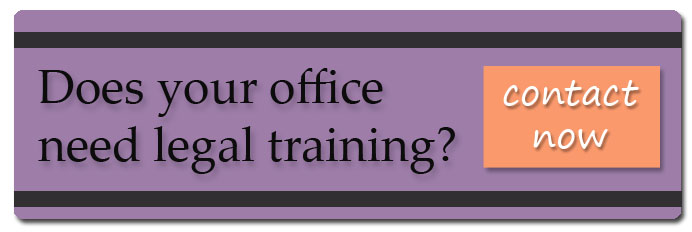Good morning,
The pros and cons of electronic deposition summaries.. Is it making a Paralegal’s job easier? This article from Paralegal Today discusses the topic, Read about it below.
“Making Paralegal Jobs Easier?
The pros and cons of electronic deposition summaries.
By Mary Girsch-Bock
(Originally appeared in print as “Working Harder or Working Smarter?”)
July/August 2008 Table of Contents
According to Daniel Siegel, a practicing attorney and president of Integrated Technology Services in Havertown, Pa., transcription software is one of the most useful types of software a law firm can implement, regardless of firm size or case complexity. This news should be of particular interest to paralegals, since a large part of paralegal jobs is preparing deposition summaries. These documents, culled from reviewing and condensing scores of pages of testimony, are vital to attorneys. Unfortunately, there never has been a quick way to prepare deposition summaries, even for the most experienced paralegals. Attorneys determine what information they are looking for and it’s the paralegal’s job to find that information, which often entails pouring through stacks of documents. It’s no secret that the traditional way of completing deposition summaries is time consuming — it’s just not possible to quickly reduce 200 pages down to 20 pages, while ensuring that the required information is included in the summary.
The Old Way: Pluses and Minuses
Caren Mansfield, a paralegal since 1987 with Baker, Baker, and Krajewski in Springfield, Ill., has been preparing deposition summaries for over 20 years. Mansfield normally can review up to thirty pages of a deposition in one hour. “We have not considered using transcript software. [It] can be costly and most of our cases are manageable using other means,” Mansfield said.
According to Siegel, who started using transcription software in 2001, he would have saved hundreds of hours in deposition summary preparation simply by using the software earlier in his career. “There is no benefit in preparing deposition summaries manually,” Siegel said.
Not everyone who has used transcription software is convinced. L. Jane Bourgoin, a paralegal for over 30 years and a freelance paralegal in the Denver metropolitan area for the last 15 years, has used CT Summation in the past and found that it made little or no difference in the time it takes to complete a deposition summary. However, Bourgoin noted that more intuitive software would make the deposition summary process easier. “I would like software that assists with formatting,” Bourgoin said. “The programs I have used do not readily allow one to format digests in various styles preferred by attorneys. It’s pretty much ‘one size fits all’ and attorneys have different preferences.”
Technology: Advantages and Disadvantages
Bourgoin spends between eight and 18 hours preparing a deposition summary, depending on the complexity of the deposition. “Expert witness depositions take longer,” she said. “If I’m allowed to do the summary in first person, I find that takes less time.” Bourgoin has noticed a decrease in the number of attorneys that request deposition summaries over the last five to six years and believes this is due to increased usage of transcription software by law firms. “Some attorneys still rely on a summary, but they are no longer in the majority,” she said. Still, just like Siegel doesn’t feel there is any benefit to preparing deposition summaries manually, Bourgoin doesn’t think there is any benefit to using transcription software to prepare summaries. “The only advantage to it is that the transcript is on my computer screen,” she said.
So will any product really make a difference in deposition summary preparation? Yes, according to Siegel, who also works as a consultant on complex litigation cases. “Many attorneys remain unaware of the benefits of these products,” he said, adding that the top five reasons why law firms are hesitant to purchase transcription software include:
- Inability to realize there are solutions available. Siegel noted that many offices simply are unaware of the products that are available on the market.
- Inertia. Why change what has worked in the past? Attorneys, like everyone else, are reluctant to change a process that has been working for years.
- Cost. While Siegel agreed that the cost often can be prohibitive, there are many products available that easily can fit the budget of even solo firms.
- Difficulty incorporating solutions into their workflow. “Legal professionals realize that there are technology solutions available, but they may have no idea how those solutions relate to their firm,” Siegel said. Fortunately, many of the software vendors offer downloadable demos that you can try out at your leisure.
- The time it takes for the staff to learn new software. This might be a bit difficult to overcome, but educating personnel on what is available and, more importantly, what it can do for them, will help them overcome their natural reticence when trying something new.
Just purchasing the software isn’t enough, cautions Siegel. It’s important that anyone using the software be properly trained on it. “On a regular basis, I find that people are not adequately trained on the software products that they use daily,” Siegel said. “In order to get the best performance from the software, it’s important that you be properly trained.”
Large Firm vs. Small Firm
While large firms can benefit from automating the deposition summary process, there are reasons for small firms to consider using transcription software as well. Many small firms have less support personnel on staff, so many of the duties frequently assigned to office support staff are delegated to the firm paralegal, leaving little time to prepare deposition summaries. Small firms also might benefit from the organizational features often included with transcription software such as document search and link capabilities.
While firm size might play a part in the use of legal software, just about any size firm can benefit from using transcription software. Light use of a transcription software product can shorten the time spent preparing deposition summaries. Extensive use can assist paralegals in transcript organization, including attaching relevant documentation, exhibits and associated notes. And while just a few years ago, transcription software was limited to one or two select programs that included advanced features that small firms were unlikely to utilize, the choices now are more extensive. Depending on the needs of your firm and how technologically advanced your firm currently is, or would like to be, you can choose from a simple program that assists with transcript organization or purchase a high-end, sophisticated product that will allow you to create depositions quickly, and even in real-time, using video and audio feeds.
Even solo practitioners can reap benefits from this specialty product. And the variety of options available makes it easier than ever to find a product suitable for every budget, meaning that small firms will not have to pay a high licensing fee for a product loaded with dozens of features that they never will use.
Available Programs
Whether you are looking for full-fledged automation, or just a little help, there likely is a legal transcription software product ready to assist you. Be sure to look for these common features when researching products for your firm:
- Capability to import text from a variety of file formats in order to perform a full-text search of each deposition.
- Ability to link testimony to specific issues or assign criteria.
- Ability to highlight testimony for later review or to create deposition summaries.
- Capability of allowing associates or interested parties to review deposition testimony in real-time or over the Internet, using both audio and visual feeds.
The following products represent a small fraction of the transcription software products available. Many of these products offer new users a 30-day trial or a downloadable demo so you can try out the software before purchasing. Take the time to research these products and see if one is right for you.
LiveNote (www.livenote.com). Containing features such as the ability to annotate transcripts, create reports based on specific criteria (such as indicated issues or exhibits) and the ability to share reports with associates, LiveNote continues to add new features and capabilities with each new release. Available as a yearly subscription, LiveNote offers subscribers their choice of three gateways; desktop/LAN and two remote access models — Web/Portal and Citrix/Terminal Services. Use the WordWheel index to locate specific areas in a transcript. Transcripts can be annotated in a variety of methods by using issue marks, auto tags, attachments or by adding notes to a specific area. LiveNote also offers Real-time Transcript Text so that interested parties can have access to a deposition and make notes as the deposition is occurring. Audio and video stream options also are available. The gateways and portals used mean that you always can access transcripts, including real-time, from any location with an Internet connection. With the extensive options available, LiveNote is an excellent choice for larger firms involved in complex litigation, but the subscription plan might prove to be too expensive for smaller firms that might not reap rewards comparable to the annual cost.
CT Summation (www.ctsummation.com). CT Summation is both transcript and document management software. Using Summation, you can search and annotate transcripts, or view and annotate transcripts using real-time technology. You also can link documents and transcripts with CT Summation. The CT Summation Enterprise product suite includes both iBlaze and WebBlaze, available in both single-user and network versions. IBlaze offers integrated transcript management, the ability to manage electronic evidence and a wide selection of production tools. WebBlaze, which is Web-based, allows you to search and organize transcripts while sharing vital information with associates, expert witnesses and other key personnel as needed. CT Summation traditionally has been used by larger firms and corporations, and might be too features-driven for smaller firms looking to implement a product quickly and with limited expense. Nevertheless, over 50,000 users worldwide is a strong argument in favor of this litigation support software.
TextMap Transcript Summary Tool (www.casesoft.com). Traditionally used with CaseMap, TextMap is making a name for itself as a stand-alone product. Recently released Version 4 of TextMap contains several new features designed to make using TextMap more productive. New in Version 4 is the Word Index Option that indexes every word in any transcript that is imported into TextMap. You also can print the word index to review or generate a word index for multiple transcripts. New reports such as Footnote and End-Note Reports also have been added. These reports display any annotations made in the transcript, along with any notes that have been added. Issue Coding also has been added, where you can utilize an outline from CaseMap or create one from scratch in TextMap. The issue coding feature allows you to utilize color-coded flags that correspond to various issues. When you run your reports, those color-coded passages will be visible in your report as well. For paralegals that prefer to use paper rather than a computer screen, the Note-Taking Report allows you to print condensed transcript pages on the left side of the page with an area to add handwritten notes on the right. The ReportBooks feature, previously found only in CaseMap, now is included in TextMap as well. TextMap allows you to upload transcripts from many different formats, and the electronic version allows team members to search all available transcripts, add pertinent notes and even create transcript summaries from anywhere with an Internet connection. TextMap is a good fit for law firms of all sizes, but especially for smaller firms that would like to utilize transcription software but have no need for the high-tech features that frequently come along with such products.
DepoSmart (www.claritylegalsoftware.com). DepoSmart definitely is the new kid on the block. It allows you to easily analyze, annotate and print transcripts. You also can connect to real-time transcripts, import images and exhibits, and share transcripts with team members by utilizing the Transcript Viewer, included with DepoSmart. DepoSmart offers several outstanding features, including the ability to add detailed information to transcripts such as client matter, firm information and case description. All transcript files easily are exported and are encrypted for security. A complete, searchable word index is available for every transcript and includes word counts as well. Exhibit links also can be added to transcripts and transcripts can be condensed if needed. One of the things that makes DepoSmart even more versatile is that it’s available for Windows, Mac and Linux platforms, making it easy to incorporate with whatever technology your firm currently uses. DepoSmart would be an excellent fit for firms looking to try transcription software for the first time. Online video tutorials guide new users through the program at their own pace.
Transcript Manager Pro (www.1360studios.com). Transcript Manager Pro, another newcomer to the transcription software arena, allows you to identify and annotate specific case issues in each transcript, using real-time technology. Available for both Windows and Mac platforms, Transcript Manager Pro offers a 30-day free trial. You also can create custom searches and reports based on specified criteria. The Case Tree organizes transcripts and reports, and saves searches for quick future access. The Quick Searching function starts searching text as soon as you begin to type. Ideal for smaller firms looking to try out a transcription software product without a heavy investment in time, money or training, Transcript Manager Pro can be installed and utilized within hours, not days.
Worth a Look
It’s clear that there are differing opinions on the advantages of using transcription software. As Siegel mentioned, many attorneys and paralegals remain hesitant to adopt new technology for various reasons. Perhaps it’s because of the complexity of transcription software products that until recently have dominated the market. Many of these products were designed with large or corporate firms in mind and included dozens of features not applicable to smaller or solo firms. But as more products enter the playing field, even paralegals hesitant to use transcription software might find themselves taking a new look at this technology. While preparing a thorough deposition summary never will be a quick procedure, and while the experience of the paralegal always will play a large role in preparing deposition summaries, there are scores of software products available that definitely can aid in that preparation, thus making the professional life of the paralegal a bit easier.”
Photo credit: Flickr/Truth Revealed2012