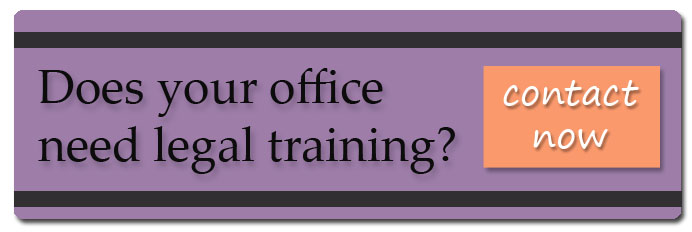Good morning,
Where do you begin when you have to research a US company? Paralegal Today gives us some resources we can use to do this.
“There’s No Place Like Home
Helpful tools for researching U.S. companies.
By Mark A. Gediman
January/February 2008 Table of Contents
As I sit at my desk trying to decide whether to tackle a stack of administrative reports, the phone rings. On the other line is an attorney who wants to find out the name and principals of a U.S. company that is behind a rash of illegal advertisements negatively affecting our client’s business. I look wistfully back to my pile of reports. Where to begin? Before we get started, let’s take a look at the resources we can use to research U.S. companies.
Publicly Traded Companies
An excellent source is Yahoo Finance, http://finance.yahoo .com, which provides great capsule reports on publicly traded companies, as well as snapshots of their current state. Included are current news items, Security and Exchange Commission filings (including the annual Form 10-K), analyst reports and current and historical stock quotes, as well as a wealth of other information. To access this information, type the company name into the “Get Quotes” text box at the top of the home page. As you type the first couple of letters, a drop-down list will appear with the company names (and their stock symbols) that match what you are typing. Just highlight the correct one and click on it. Your company report will then appear.
Another source is Google. Why Google? We use it to search practically everything else, why not companies? Typing a company name will return several useful hits, including a company’s Web site, if it has one. However, before we discuss the value of the company Web site, let’s talk about a link I noticed in my search result: Google Finance. Now, as I had never seen this Web site before, I was a little curious so I checked it out at http://finance.google.com. It currently is in “Beta” mode, meaning it’s so new that it’s still undergoing testing. It appears to be very similar to Yahoo Finance, even including the drop-down, “auto-fill” feature of possible company matches. However, I did notice two areas that were different: It incorporates a company-specific discussion group for anyone interested in a particular company, and it includes Google’s powerful news service. The inclusion of this service gives this product a definite advantage.
Back to our discussion of a company’s Web site: This is one of the best free sources on the Internet for information about a company. Publicly held companies usually have a shareholder relations area of their Web site that will have financial information, annual reports and press releases, as well as a phone number you can call with questions. I can’t overstate what a great resource the people in the investor relations department are to the intrepid information gatherer.
Information on Private Companies
Now, the Web sites previously listed all have one thing in common — they are excellent resources when you are looking for information on publicly traded companies (companies who have stock traded on an exchange, such as the New York Stock Exchange or NASDAQ). But where should you go for information on private companies? Let’s take a look.
Both Inc. and Forbes magazines have annual issues devoted to the ranking of the “top” or “largest” private companies in the United States. These issues will give you a thumbnail sketch of these companies with sales or revenues, as well as the name of the top executive.
Unfortunately, the best resource for private company information is the Dun & Bradstreet Market Identifiers database available from LexisNexis. Unfortunate because there is a fee to search this database, although not for its content. The database may also be available through other online research services. (Check with your provider for details.) The Market Identifiers database has a retail cost of $64 per search, but that is for as many reports as you wish to view with that search. These records include:
- the DUNS Number (useful if you want to run a full Dun & Bradstreet Business Information Report at a later date);
- company address;
- SIC Code(s) (used to describe the company’s line of business);
- annual sales figures;
- links to parent companies and headquarters (where applicable);
- names and titles of executives;
- state and date of incorporation (gives you a source to check for Good Standing and agent for Service of Process information); and
- number of employees.
This probably is the most comprehensive information you will find for the price for the vast majority of privately held companies. Company information also can be accessed directly from the Dun & Bradstreet Web site, www.dnb. com/us. Though the reports provide similar company information, the Market Identifier product is not readily available from the company’s Web site, and there are billing and cost differences.
Another important fact to keep in mind is that a small number of privately held companies are regulated by government agencies. Some examples of these companies include water and electric utilities, as well as telecommunications companies. These agencies, both at the state and federal levels, typically require all companies they regulate to file detailed annual reports that become public record. I once was conducting research on water utilities in California and was unable to find any information on a small, privately owned water utility. I called and asked very politely for a copy of its most recent annual report. The individual I spoke with not-so-politely told me to go roll my hoop (not his exact words, but I edited this for the delicate sensibilities of my readers). I thanked him for his time and then tried to think of a better way to get at this information. It then occurred to me that all water utilities in the state of California are regulated by the state Public Utilities Commission. I gave the PUC a call and requested a copy of this company’s latest annual report. I received it by overnight delivery the next day.
Subscription Resources
We have looked at some inexpensive resources. Now, let’s take a quick look at some of the subscription resources for both public and private companies.
Both LexisNexis and Westlaw have company information, with the edge going to Lexis in breadth and scope of information offered. LexisNexis’ Smartlinx product is a bit pricey, coming in at about $99 per search, but you get a lot of information for the money. In addition to the information listed in the previous section for the Market Identifiers, the reports will contain liens (including UCC liens), judgment and bankruptcy information that can be difficult to get elsewhere.
Other resources, such as Factiva from Dow Jones, Dossier from LexisNexis and Business Finder from Westlaw, incorporate the same basic information found on Yahoo Finance for both private and public companies, but for a price. These services add value by pulling together the information found in their many databases (SEC filings, news, judgments) into a single product. Factiva from Dow Jones aggregates more than 10,000 sources, including the Wall Street Journal and Barrons. LexisNexis’ Company Dossier pulls together SEC material, applicable news resources and intellectual property (patents, trademarks and copyrights) owned by the company into a single report. Westlaw’s Business Finder incorporates public record and docket information along with SEC filings and news sources.
Problem Solved
Now back to our original problem.
First, we need to figure out what we already know:
- Do we know the name of the business we are researching? If yes, do we know whether the company is public or private? Most of the time the person giving you the assignment will not know the answer to this question, but it doesn’t hurt to ask when you receive the request. If you know the name of the company, then begin by running searches on Google Finance and Yahoo Finance. If it’s a public company, you most likely will find it in your search results. If it’s a private company and they have a Web site, you probably will find it in your Google results. If you don’t get any results in either place, consider running a Dun & Bradstreet Market Identifiers report. The $64 you spend might be preferable to spending a large quantity of your billable time on this project, time that probably would get written off anyway.
- If we don’t know the name of the business, then hopefully we know the name of one of the principals. With a name, you can run a search in Google. Hopefully, you will have a unique name and be able to target your results. However, if it’s a name like “John Smith,” forget it. You will have too many hits in your search to be of any use. If this doesn’t point you to the company, run a search on LexisNexis or one of the similar services. Again, the time you save should justify the expense.
Use the Right Tools
Between free resources and subscription services, searching for information on U.S. public or private companies isn’t as daunting as it might appear. For basic information, it’s best to turn to the free resources. But, when you need to step up your game and answer questions from your attorney quickly and efficiently, it might be worth the investment to pay a fee and save time. Armed with patience and some valuable resources, you will be able to find the information your attorney needs, and, in my case, get back to that stack of administrative reports in no time.”
Photo credit: Flickr/Esparta