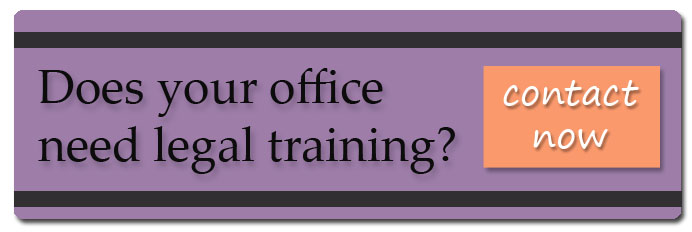Good morning,
This article from iaap goes over how to protect your companies data. Is your wireless network secure enough to keep your files safe? Read below.
“Is Your Wireless Network Secure?
Submitted by Melissa Esquibel on Mon, 06/02/2014 – 10:03am
Are you getting ready to start telecommuting? If so, keep in mind you may be storing and transmitting sensitive company data. There are two things to protect yourself against: unauthorized access to your wireless network and authorized network users gaining unauthorized access to your computer. Those who might gain unauthorized access may not intend to do harm, but may do so inadvertently. For many hackers, just getting into a network is a trophy, of sorts. You definitely don’t want your company’s data to be anyone’s trophy.
Over the years, the security features of wireless network routers have improved significantly. So, first, if you are using a router that is more than 5 years old, get a new router. You’ll want one that uses WPA2 encryption. Consult your router manual to learn how to log in and check what encryption standard is being used. You may also want to ask your company to provide you with a router that meets their security standards. If you see that your router is using anything other than WPA2, your network is vulnerable to hacking. Older routers used to allow you to go live without a password (wireless network key). This is a definite no-no! Some people used to park outside a neighborhood and try to pick up a wireless router signal. Since many did not have passwords, it was pretty easy to find a usable signal. These days, you’ll find a sticker with a default router ID and unique network key. Change both the ID and network key to be something only you’ll know. This takes care of the first protection checklist item.
Now that you’ve protected yourself against unauthorized traffic coming into your network, you need to protect yourself against an “inside job.” For those places you choose to go on your network, you’ll need to implement security features on your computer. That includes virus and malware software that automatically updates and your internet browser security options. If you use several browsers, set the security options on all of them to whatever level is recommended by your company. If you have other family members using your network, you may want to enable a firewall on your computer, as well. Never underestimate the technical prowess of your average middle-schooler!”