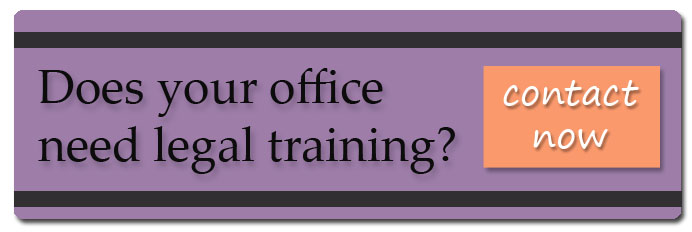Good morning,
Would you like to have the ultimate paralegal resource guide? This article from the Legal Secretary Journal gives us 10 areas of information that you should always have at your fingertips to be the best! Check it out below.
“The Ultimate Paralegal Resource Guide
The 10 areas of information you should always have at your fingertips.
By Neal R. Bevans
January/February 2005 Table of Contents
The ultimate paralegal resource guide is the place you save every important piece of information you have gathered in your daily paralegal job. This resource should contain telephone numbers, e-mails, important dates, notes about attorneys and judges and much more. The couple of hours you spend creating it will save you hundreds of hours throughout your career, give you a competitive edge and make you an invaluable member of your legal team. In fact, having all of this information at your fingertips will make you seem almost superhuman.
If putting together your own paralegal resource guide sounds unusual, it isn’t. Legal professionals have been creating their own handy references for decades. When I first started out as a lawyer, a senior partner at my firm had a ragged manila file folder on his credenza containing copies of complaints he previously used in a wide variety of cases. When he needed a new complaint, he would pull out some of those old pleadings and reuse them. Your system might be a similar large file folder on your desk. Perhaps you keep everything stored in a database on your laptop, or in a network folder. Whatever method you currently use to hang on to your important information, you need to pull it all together and put it in one place. Let these 10 categories be your guide to organizing your resources and making your job easier.
1. Complete Contact Information
Although there are a lot of telephone database programs available, including some basic software programs that came with most computers, many people find simple solutions are better.
A telephone reference is easy to create in any word processing program. The nice thing about using Corel WordPerfect or Microsoft Word to create these tables is these programs already are running on your computer, you can keep the files open while you work on other materials, you can constantly update your entries and alphabetizing them is a breeze. For instance, Janice Johnson, a paralegal for attorney Russ Becker in Morganton, N.C., said she uses a client list she originally created using WordPerfect. Her basic client list includes a chart consisting of the client’s name, phone numbers, postal and e-mail addresses and notes.
Johnson said she encourages clients to contact her via e-mail. “I can check on e-mail in an extremely timely manner without having an interruption while a client is in my office,” she said. “I also can respond back without getting caught on a call that ends up going entirely too long. Also, I have a word-for-word record of what information was given to the client through the e-mail contacts.”
BlackBerry wireless devices are another great way to store contact information and have become very popular among law firms. Dana Martin, a paralegal at Greenbaum, Doll & McDonald, with offices in Ohio, Kentucky, Tennessee and the District of Columbia, likes the fact that with her BlackBerry, she can retrieve her e-mail anywhere, anytime. “We have Microsoft Outlook and [the BlackBerry] gives wireless access to that and my address book.” She said she takes the BlackBerry with her wherever she goes.
The notes category is where your telephone reference really shines. You might not think having a notes section is important, but little details about your contacts really can help.
Denise Cunningham, a paralegal for attorney M. Lynne Osterholt in Louisville, Ky., said she lists personal information for many of her contacts. “Along with the addresses, I also put in other information, like birthdays and anniversaries.”
Little, personal details, such as remembering a client’s birthday or the names of a client or contact’s children, can help build personal relationships and provide you with substantial help when you need it most. For instance, one client might be able to help you locate another client who is missing or unavailable. Personal relationships with courthouse personnel will put you on the inside track when it comes to things as simple as when to schedule a hearing or earn you a warning phone call when your firm forgets to file appropriate paperwork in a case.
2. One Central Calendar
Everyone knows having a calendar isn’t a luxury, it’s an absolute necessity. With so much to do and so little time to do it, your calendar must be accurate, easy to access and contain enough information so you can understand what you need to do. “Experts all agree you should have one calendar, not different calendars for work, for play and for the holidays. You should have one calendar for everything,” said Cunningham, who has been a paralegal for almost 25 years.
Cunningham said the calendar feature on her Palm is the most used feature and it often comes in handy in court, especially when scheduling court dates. “We write in our appointments or when pleadings are due. We depend on the Palm now, although we also keep a regular calendar. I like the Palm. It’s wonderful and I take it everywhere.”
Martin has her BlackBerry synced to her office calendar. “If I have an event on my [office] calendar that would notify me that I had an event coming up, I would get the same notification on my BlackBerry.”
Whether you use a book-sized calendar, software or the latest handheld device, the important thing is to have one central calendar that is easy to access and update.
3. Courthouse Contacts
Whether you decide to go high-tech or stick with low-tech methods to create your paralegal resource, it should contain additional information beyond just telephone contacts and important dates. It should contain plenty of information about the courthouse, including a list of the types of information that can be found in each office, as well as the names of your contact people in those offices. When you find a friendly face at the courthouse, put that person’s name in your courthouse reference in as many different places as possible. The next time you call that office, ask for that person.
4. Attorney Peculiarities
No ultimate reference would be complete without an “attorney peculiarities” section. This is a section to remind you about the various idiosyncrasies of the people with whom you must interact everyday. If the attorney has a hang up about the way pleadings are prepared (such as never staple, always use paper clips) then make a running list of these preferences. These notes can save you a lot of time, effort and frustration later. If you get new employees in the firm, you also can provide this list to them.
5. Judge Peculiarities
The basic premise about keeping track of attorney peculiarities applies to judges even more. Every judge with whom I have ever worked has had a different approach to court proceedings, pleadings, drafting orders and even when and where the attorneys should stand in the courtroom. Some judges like to be referred to as “Your Honor” in every context. Some judges have a habit of leaving work everyday at 3 p.m.
Other judges think nothing of making you wait for hours outside their offices before they will sign an order. All of these characteristics should be written down for future reference. Attorneys have been doing this for years. When an attorney has a case pending before an unknown judge, he or she always will call a friend and ask about that judge’s characteristics. Then the attorney adapts to that judge’s approach. You should do the same thing.
One prosecutor, who preferred to remain anonymous, had a judge who would routinely appear for calendar calls in December wearing a Santa Claus cap. He would then give probation or suspended sentences to nearly every case pending. This is an important piece of information, not only for prosecutors who never wanted to have cases pending before that judge near Christmas, but also for defense attorneys who did….”
To be continued…