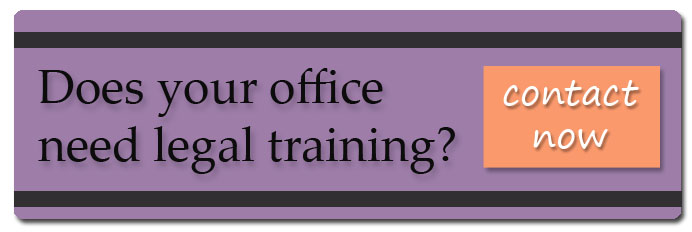Good morning,
This article from iaap gives us 5 tips to create a polished, professional LinkedIn profile. LinkedIn is the most popular networking platform out there.
“5 Tips for Creating a Polished & Professional LinkedIn Profile
Submitted by Julie Perrine
There are a lot of social media options out there, but when it comes to professional networking none hold a candle to the most popular platform out there: LinkedIn.
With more than 200 million registered users worldwide (as of January 2013), LinkedIn is one of the best social networking tools available today. The site is a great online resume option and allows administrative professionals to connect with other admins from across the country and around the world. Best of all, it’s free! All you have to do is sign up for a LinkedIn account and create a profile.
While signing up for an account is easy – just visit LinkedIn.com and register your name and email address – that second part might be easier said than done. Regardless of whether you’re new to the social world or simply need help navigating the profile creation process, there are some steps you can take to ensure your LinkedIn profile is not only complete, but also a great professional resource for you and your career.
1. Upload a professional-grade photo. One of the best ways to personalize your LinkedIn profile is byadding a photo. It doesn’t have to be a professional headshot (although I strongly recommend it if you can); any professional-grade image of you will work. Avoid using photos that are overly personal, such as a vacation photo or family holiday picture. Remember, LinkedIn is a professional social network; not a personal one, like Facebook.
2. Highlight your experiences and education. As I mentioned earlier, your LinkedIn profile can double as a digital resume. However, in order for it to effectively serve that purpose, you have to include elements from your resume – mainly your current and previous job experience and your educational background. A good rule of thumb is to include two or three bullet points per job experience. If you’re looking for a good example of this, check out my LinkedIn profile. Also, make sure to list your traditional education, such as college, as well as any continuing education, such as professional certifications.
3. Brag a little. LinkedIn allows you to list your skills, as well as any honors or awards you’ve received. Don’t pass up the opportunity to show off a little. After all, this is your profile and you want your network, and more importantly current and potential employers, to see what you’re good at and what you’ve accomplished. Don’t be shy here, it’s a chance to show where you really shine!
4. Show your personality. While LinkedIn is a professional social network, that doesn’t mean your profile should be strictly corporate. Add some personal interests to your profile. Do you like snowboarding? Do you know the entire history of the state of Oklahoma? Or maybe you collect thimbles like I do. Regardless of what your interests are, make sure you intermingle some personal ones with your professional focuses. It makes you seem more like a person and less like a resume.
5. Ask for recommendations and endorsements. Once your LinkedIn profile is complete, you should connect with your current and former colleagues, as well as other in your professional network, and ask them to recommend or endorse you via LinkedIn. This adds credibility to your administrative skills, experience, and abilities. It’s also a great way to get feedback on what people think are your strong suits. One thing to keep in mind when asking for recommendations and endorsements is that oftentimes people will want you to return the favor. While it’s not mandatory to do so, it is a nice way to show your appreciation.
LinkedIn offers admins a gateway to an expansive professional network, the ability to show off their career objectives and accomplishments, and a means for establishing an online professional presence. In our increasingly digital age, innovative admins can’t afford not to take advantage of this free and useful professional tool. If you’re not already on LinkedIn, register and complete your profile today – and experience the impact social media can have on your job and your career.”